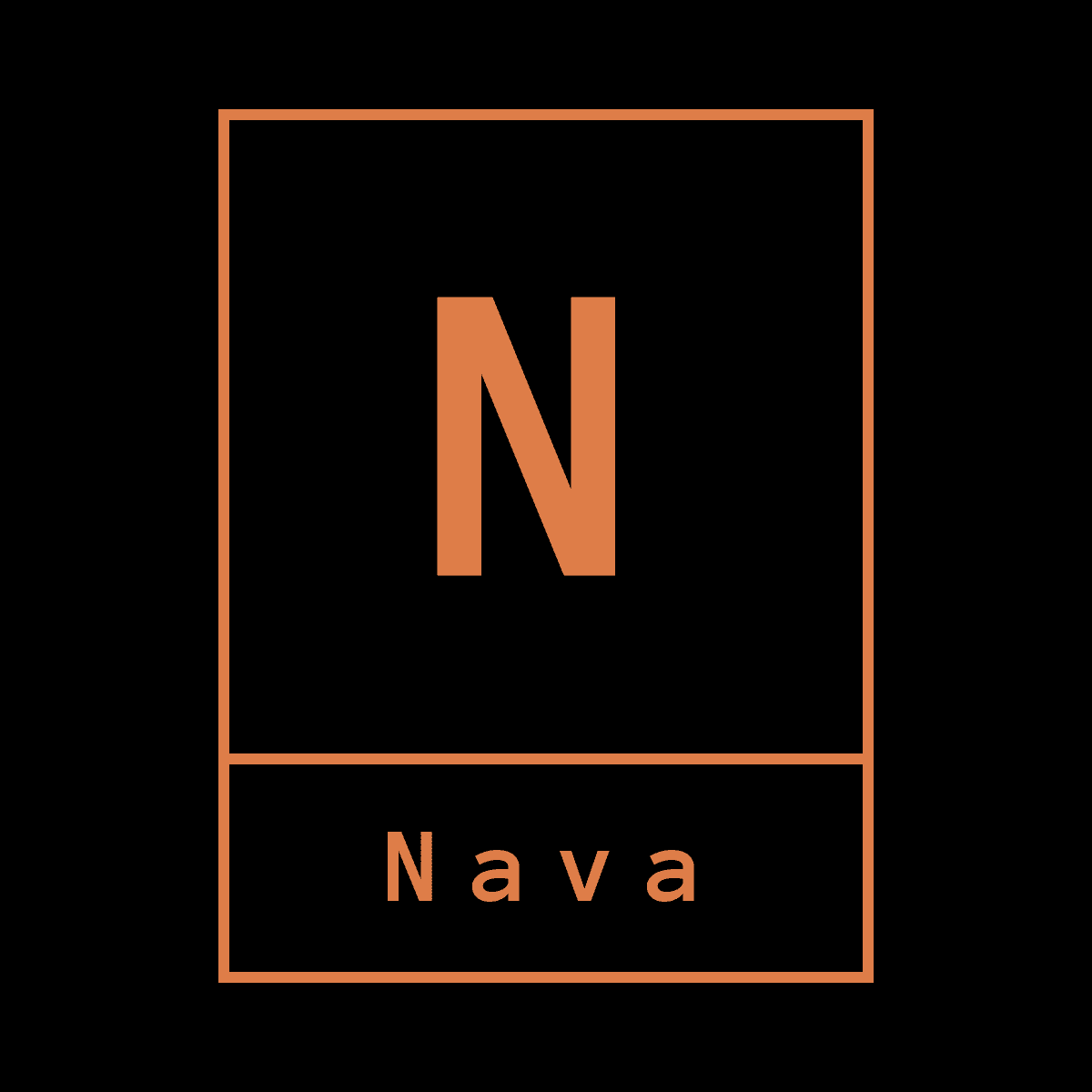
UAT Testing Service
User Acceptance Testing (UAT) is a process in which end-users test a product, system, or service to verify that it meets their business and technical requirements. The goal of UAT is to ensure that the product, system, or service is fit for its intended purpose, and that it is usable and useful for the end-users.
The UAT process typically involves the following steps:
Define the scope of UAT: Identify the requirements and user stories that will be tested, as well as the acceptance criteria that must be met.
Prepare test cases: Prepare test cases based on the requirements and acceptance criteria, and document the expected results.
Test environment setup: Set up the test environment, including the product, system, or service, any necessary data, and any other necessary tools or dependencies.
Test execution: Execute the test cases and run the tests on the product, system, or service. The test results are recorded and can be analyzed to identify any issues or bugs.
Defect reporting: Report any defects or issues that are found during the testing process, and track them until they are resolved.
Sign-off: Once all the defects are fixed, the end-users will sign-off the acceptance of the product, system or service.
Post-implementation review: A review of the UAT process, its results, and any issues that arose during the testing, should be done in order to identify areas for improvement in future UAT efforts.
For automating the UAT process and test cases, there are several tools available in the market, some of the popular ones include: TestComplete: TestComplete is a tool for automating GUI testing, it allows you to create and execute tests for desktop, web and mobile applications.
Selenium: Selenium is a browser automation tool that allows you to automate the testing of web applications.
Appium: Appium is an open-source tool that allows you to automate the testing of mobile applications, it supports both Android and iOS platforms.
JBehave: JBehave is a tool for automating acceptance testing, it allows you to write the acceptance tests in natural language, which makes it easy for end-users to understand.
Cucumber: Cucumber is a tool for automating acceptance testing, it allows you to write the acceptance tests in natural language, and it supports multiple programming languages.
Ultimately, the best automation tool for UAT will depend on the specific needs of the project and the skillset of the development team. Some of the factors to consider when choosing a tool include the type of application being tested (web, desktop, or mobile), the programming language used to develop the application, and the level of automation required.
Click here to reach you!